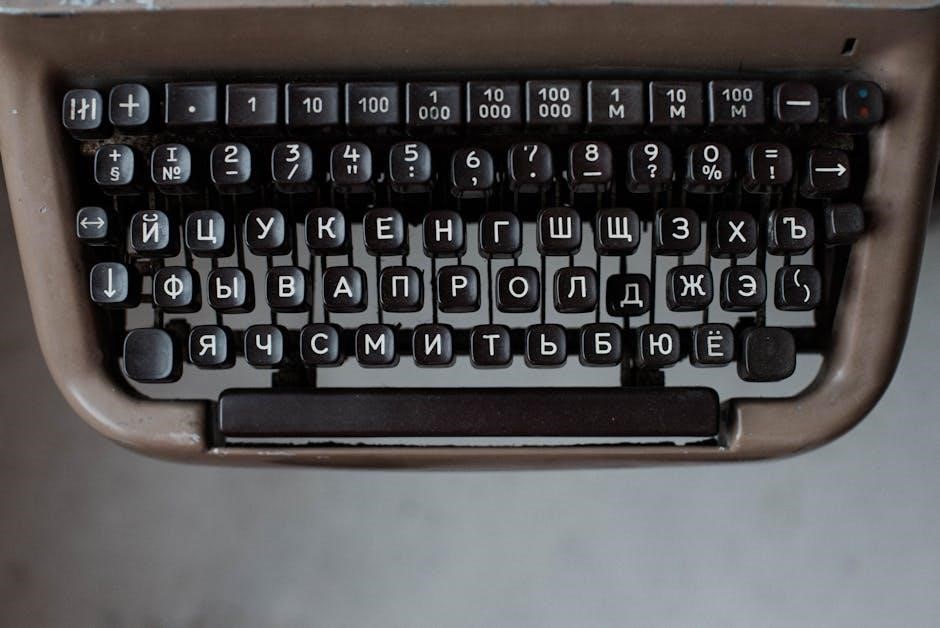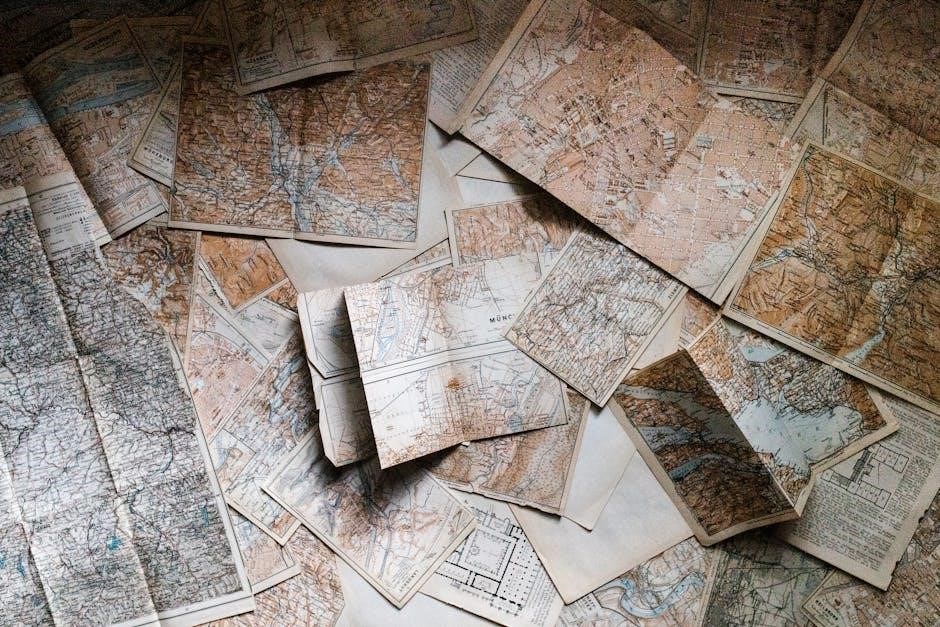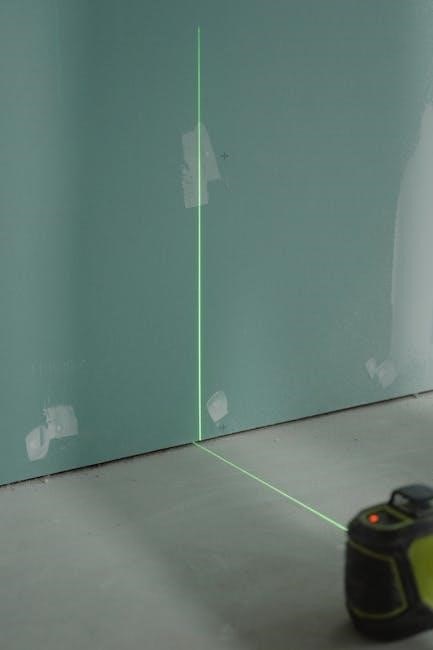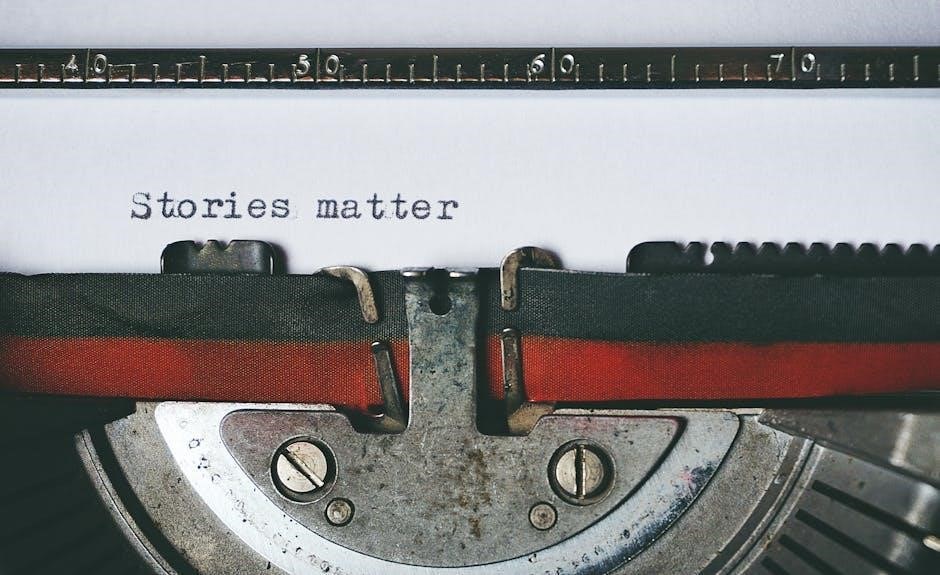The One Minute Manager, by Kenneth Blanchard and Spencer Johnson, offers practical management techniques through a concise and engaging story, empowering leaders with effective goal-setting, feedback, and reprimand strategies to foster productivity and trust in minimal time.
Overview of the Book and Its Impact
The One Minute Manager, written by Kenneth Blanchard and Spencer Johnson, is a timeless guide to effective management. This concise book introduces three core techniques: One Minute Goals, One Minute Praisings, and One Minute Reprimands. Through a simple yet powerful narrative, it demonstrates how managers can balance productivity with employee well-being. The book has sold millions of copies worldwide, making it a cornerstone of modern leadership. Its practical advice, backed by behavioral science, has revolutionized management practices, helping individuals and organizations achieve success while fostering healthier work environments and stronger team relationships.

The Core Principles of the One Minute Manager
The One Minute Manager is built on three core principles: clarity, focus, and feedback. It emphasizes setting clear and achievable goals, prioritizing tasks, and regularly reviewing progress. The approach encourages leaders to spend one minute on goal-setting, one minute on praising, and one minute on reprimanding. This ensures that employees are aligned, motivated, and corrected promptly. The principles are simple yet effective, fostering a culture of accountability and trust while promoting efficiency and productivity. These methods have proven to work across industries, making the book a valuable resource for managers seeking to enhance their leadership skills and team performance.
One Minute Goal Setting involves clear, concise objectives that can be read in a minute, with regular progress reviews and a focus on high-impact goals.
Defining Clear and Concise Goals
Clear and concise goals are essential for effective management. They should be agreed upon collaboratively, written briefly, and reviewed regularly. Each goal should be specific, measurable, and time-bound, ensuring alignment with priorities. By focusing on high-impact objectives, individuals and teams can achieve results efficiently. This approach avoids overwhelm and maintains clarity, fostering accountability and motivation. Goals should be documented succinctly, ideally on a single page, with due dates to track progress. This method ensures everyone understands expectations, enabling focused effort and greater productivity.
Setting Priorities and Focus Areas
Setting clear priorities and focus areas is crucial for effective time management. Identify the 20% of tasks that drive 80% of results, ensuring alignment with broader goals. Eliminate distractions by delegating or declining non-essential activities. Regularly review and adjust priorities to maintain focus on high-impact objectives. This approach fosters productivity, reduces overwhelm, and ensures resources are allocated efficiently. By concentrating on key areas, individuals and teams can achieve meaningful progress while staying aligned with organizational objectives. Clarity in priorities enhances decision-making and execution, leading to greater overall success.
Regular Progress Review and Feedback
Regular progress reviews and feedback are essential for maintaining alignment and motivation. Schedule brief, frequent check-ins to monitor task completion and provide constructive insights. This ensures goals remain on track and adjustments are made promptly. Feedback should be specific, focusing on behavior rather than the person, to encourage growth. Celebrate successes and address challenges swiftly, fostering a culture of continuous improvement. Regular communication builds trust, clarifies expectations, and helps individuals stay focused on priorities. By investing a minute in feedback, managers can enhance performance, resolve issues early, and support long-term success.
One Minute Praisings
One Minute Praisings involve recognizing and appreciating employees’ efforts immediately. This builds trust, motivation, and encourages repetition of positive behaviors, fostering a productive work environment instantly.
The Power of Immediate Recognition
Immediate recognition through One Minute Praisings significantly enhances employee morale and performance. By acknowledging achievements promptly, managers reinforce desired behaviors, creating a positive work culture. This approach ensures employees feel valued, boosting their confidence and motivation. The timely nature of praisings strengthens trust and encourages repetition of commendable actions. It also fosters a sense of accomplishment, leading to higher job satisfaction and productivity; The impact of such recognition is profound, making it a cornerstone of effective leadership in the One Minute Manager framework.
How to Deliver Effective Praise

Effective praise in the One Minute Manager framework involves sincerity, specificity, and timeliness. Managers should focus on the exact behavior or action deserving recognition, ensuring the feedback is genuine and meaningful. By clearly linking the praise to the impact of the action, employees understand its value. This structured approach fosters trust, motivation, and a sense of accomplishment. Immediate and heartfelt acknowledgment strengthens relationships and encourages repetition of positive behaviors, aligning with the core principles of the One Minute Manager philosophy.
Building Motivation and Trust
Building motivation and trust is at the heart of the One Minute Manager’s philosophy. By consistently applying one-minute praisings, managers create a positive work environment where employees feel valued. Recognition fosters self-esteem and confidence, while trust grows through transparent and supportive interactions. This foundation of trust encourages open communication and collaboration, leading to a more engaged and productive team. When employees feel trusted and appreciated, they are more committed to achieving organizational goals, creating a cycle of mutual respect and shared success.

One Minute Reprimands

One Minute Reprimands focus on addressing mistakes promptly and constructively, ensuring the feedback is specific and respectful. This approach helps employees learn from errors while maintaining dignity, fostering growth and accountability in a supportive manner.
Addressing Mistakes Constructively
One Minute Reprimands emphasize addressing mistakes with clarity and empathy. Managers pause to allow reflection, focus on specific behaviors, and separate actions from personal worth. This method ensures feedback is constructive, fostering accountability without discouraging employees. By linking mistakes to goals, managers guide improvement while maintaining trust and motivation. The approach balances firmness with understanding, helping teams grow from errors and align with organizational objectives effectively.
Balancing Feedback with Empathy
One Minute Reprimands teach managers to blend honesty with compassion. The approach focuses on the behavior, not the person, ensuring feedback is specific and constructive. By separating mistakes from personal worth, managers maintain trust and dignity. This balance fosters growth, as employees feel valued even when corrected. Empathy guides the conversation, helping individuals understand their impact without becoming defensive. The goal is to address errors while nurturing motivation and confidence, ensuring feedback leads to improvement rather than disengagement. This mindful approach strengthens relationships and encourages accountability in a supportive environment.

Encouraging Growth from Criticism
One Minute Reprimands emphasize addressing mistakes constructively while fostering growth. Managers pause to let employees reflect on their actions, ensuring feedback focuses on behavior, not the person. By separating mistakes from self-worth, criticism becomes a learning opportunity. This approach helps individuals understand the impact of their actions and encourages them to take responsibility. The goal is to help employees grow by identifying what went wrong and how to improve. This method builds accountability and resilience, ensuring criticism leads to positive change rather than resentment, creating a culture where growth thrives alongside constructive feedback.
The Evolution of the One Minute Manager
The One Minute Manager has evolved, adapting its timeless principles to modern challenges while maintaining its core effectiveness in leadership and management.
Updates in The New One Minute Manager
The New One Minute Manager refreshes the original principles with modern tools and fresh examples, ensuring relevance in today’s fast-paced workplace. It retains the core concepts of goal-setting, praisings, and reprimands but adapts them to address contemporary challenges like remote work and diverse teams. The updated version emphasizes flexibility, empathy, and the importance of work-life balance. New insights are added to help managers navigate complex interpersonal dynamics while maintaining productivity. The book remains a concise, practical guide, equipping leaders with timeless wisdom tailored to the demands of the 21st century.
Adapting to Modern Workplace Challenges
In today’s dynamic work environment, The New One Minute Manager provides strategies to tackle challenges like remote work, diverse teams, and technological advancements. By focusing on clear communication and empathy, managers can build trust and motivation. The book emphasizes balancing productivity with employee well-being, ensuring sustainable success. Its principles help leaders adapt traditional management techniques to modern demands, fostering a culture of collaboration and resilience. This approach enables managers to thrive in ever-changing workplace landscapes while maintaining their core values of effectiveness and compassion.

Leadership and Work-Life Balance
The One Minute Manager emphasizes balancing leadership with personal well-being, fostering trust, productivity, and fulfillment in both professional and personal life;
Finding Balance in Management
The One Minute Manager teaches that finding balance in management is about blending leadership with personal well-being. It encourages managers to avoid extremes, whether overly autocratic or too democratic. By setting clear goals, providing regular feedback, and fostering open communication, leaders can create a productive yet supportive environment. This balance reduces stress, increases job satisfaction, and ensures sustainable results. The approach emphasizes mutual respect and trust, benefiting both the manager and the team. Ultimately, it’s about leading effectively while maintaining a healthy work-life harmony.
Healthy Teams and Productive Results

Healthy teams are the cornerstone of productive results, as emphasized in The One Minute Manager. Managers who prioritize their team’s well-being foster a positive work environment, leading to higher engagement and performance. By setting clear goals, providing timely feedback, and encouraging growth, leaders ensure both individual and collective success. Healthy teams thrive on trust, accountability, and recognition, which in turn drive sustainable productivity. This approach not only enhances results but also creates a fulfilling workplace where employees feel valued and empowered to contribute their best.

The One Minute Manager concludes with timeless wisdom for effective leadership, offering practical tools that empower managers to achieve success through simple, impactful techniques, ensuring productivity and team well-being.
Key Takeaways from the One Minute Manager

The One Minute Manager provides essential lessons for effective leadership, emphasizing clear goal-setting, immediate feedback, and constructive criticism. By focusing on these principles, managers can enhance productivity, build trust, and foster a positive work environment. The book’s practical techniques, such as one-minute goal setting, praisings, and reprimands, offer a straightforward approach to managing teams efficiently. These methods not only improve results but also promote personal and professional growth, ensuring a balanced and successful workplace. Implementing these strategies can lead to healthier, happier, and more productive teams, as highlighted in the book.
Applying the Principles in Real Life
Implementing the One Minute Manager’s techniques in daily life enhances leadership effectiveness. By setting clear, concise goals, managers ensure alignment and focus. Regular progress reviews and immediate feedback foster accountability and growth. Constructive reprimands help address mistakes without discouraging employees, while timely praise motivates and builds trust. Balancing work and life is also crucial, as healthy teams drive productive results. These practical strategies create a positive work environment, empowering individuals and teams to succeed. By applying these principles, managers can lead with empathy, clarity, and efficiency, ultimately achieving both personal and professional success while maintaining a fulfilling work-life balance.